For my first guide, I decided to use the easiest method possible to remove DNS blocks on iOS devices (iPhone, iPad, iPod Touch). If, when you go to a website that is restricted IN YOUR HOUSE and not at places such as Starbucks or a hotel, you will need this guide.
- Open Settings
- Tap on Wifi
- Tap the "i" with the circle around it next to your selected network
- Scroll down and tap DNS
- Enter the number, "8.8.8.8, 8.8.4.4"
- Enjoy restriction-free internet access!
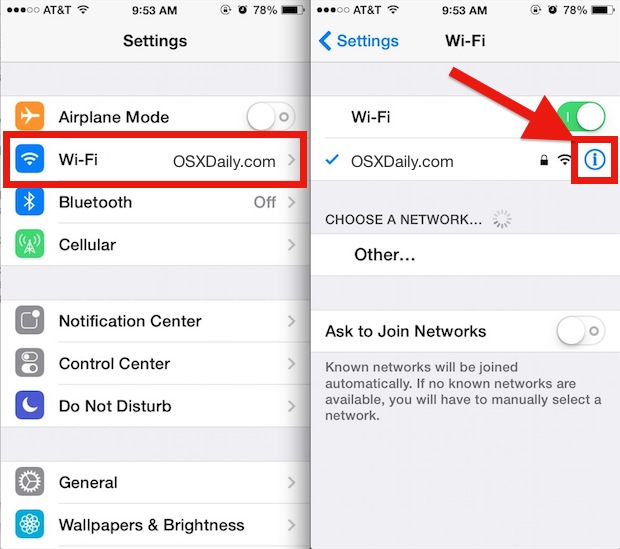
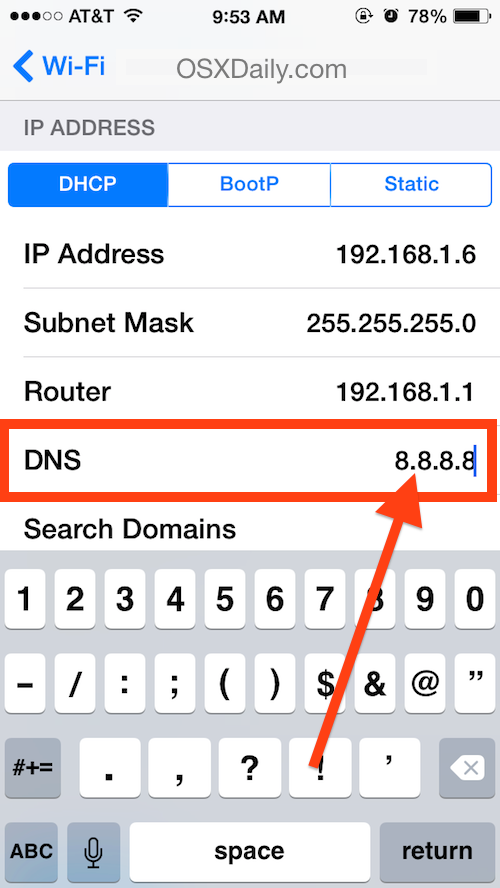
No comments:
Post a Comment